I liked the idea
of the Booktrailer. I hadn't heard of it so I went HERE to find out about it. I have made quite a lot of video clips for my Troubadour
Song & Patter shows for High Schools (IESs) in Spain
Saturday 14 October 2017 at 10:34. I'm writing this text: When my son was
around 10 we started buying a collection of books called Horrible Science,
Horrible History and Horrible Geography. These are books designed with the intention to make the
often tedious subjects at school more attractive to teen-aged students. I
believe that they are equally suited for the adult students of English as a foreign language. It is
true that they are not novels and it's different from reading prose, but the
language that is used is often fun, teeming with interesting colloquial expressions,
wordplay and puns, and accompanied by entertaining illustrations that also
serve to come to a better understanding. Apart from the linguistic aspects, the
reader (young and old) will learn interesting facts about the topic dealt with
in the books. They are written for young (British) children and not exactly
designed for learners of English as a foreign language. That is to say that you
need a bit of level to appreciate the language and make the most of it. The
appropriate level for our EOI students would therefore be, I suggest, a B1 and
higher. I'm sure C1 students still pick up a good deal of interesting language use (I know I did)
What I am going to
try and do is make a Book trailer about one of those books and try to project
myself onto its pages while recommending (verbally and with other means of
persuasion, like video clips and sound bites) the book to our students. How challenging!
So this is the
book we're going to have a look at. It's called The Measly Middle Ages. These
guys (the authors) like using lot of alliteration, starting with the titles!
The Procedure. I have a camera and a Green Screen. I'll film myself talking about the book a bit, so first I need to select some of the pages for this purpose. I'm also going to try to open the book as if it were much bigger than me. (The things one has to do for a living!). All these things are completely unnecessary, but as they attract attention (I hope) they might serve the purpose of encouragement.
Saturday 14 October 2017 at 11:24. I'm preparing the Green Screen, the Camera and the books I'm using:
I've got this big garage that is quite big and I use it (apart from parking my car) as a studio and the Green Screen is an important part of it. Now I guess I need to take shots of some of the pages, but first I'm going to have a coffee break (or lunch). These coffee breaks tend to become bigger than anticipated....
I'm going to write a short script so I know what I have to say when the Camera is rolling. I won't publish the script here as you will be able to hear it when you play the video (I hope). I have to select the appropriate pages of my book. The ones that nicely illustrate the concepts that are treated. Perhaps I can also mix some video clips about Medieval times into my project. We'l see....
When I saw the picture of the fighting Knights (page 9) I remembered the fight in Monty Python's Holy Grail (1975) where one of the knight's arms and legs were cut off and he said: "It's just a flesh wound!" There were other funny scenes around castles and involving knights.
As a kid I loved our visits to Medieval castles and whenever we went on holiday with the family, we always had to stop when we saw one. I therefore included a little clip about castles in England as well. There's a castle on page 10 that reminded me of one I saw in that video clip that shows a lot of castles in England, but filmed from the air. In the same Horrible History series there is another little book called "Dark Knights and Dingy Castles. You learn quite a bit of vocabulary in that book like Battlements, Crenels, Drawbridge, Keep and Moat.
I'm keeping this Book Trailer quite short as it is merely an example for this course, but I could probably spend a whole week inventing other ways to "sell" the product. Here's another picture I made to connect the images in the book to outside media sources like Youtube.
Well, I finished on the 15th of October at around 18:00. As usual, these things take longer than you'd hope, although it's also fun preparing them. The clip is far from perfect, but it's only 2 minutes long so you will survive. I hope you get the idea of what I'd like to do with a Book Trailer.
Here's the Video:
GoUp

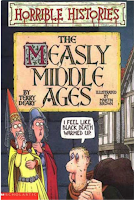





Comments
Post a Comment